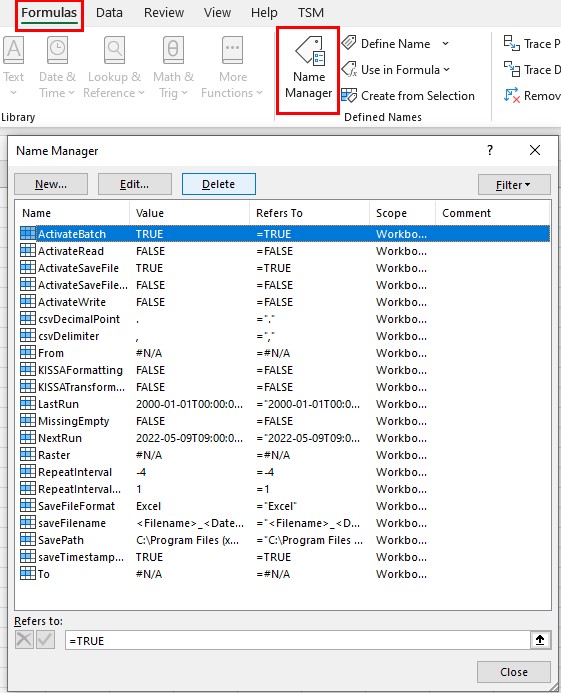Automation (Batch)
The Automation plug-in enables you to configure automatic tasks in the TSM. This enables reading and saving of various templates with a single task.
Functional Description
The Automation plug-in, run with a single Scheduled Task, provides the ability to process different templates at different times. Each template can be assigned its own frequency. For example, the following tasks can be processed automatically:
- Template 1: is read daily, then calculated in Excel and saved again,
- Template 2: reading once a month
- Template 3: hourly reading and saving
The only requirement for processing by a single task is that these templates are stored in the same folder.
How It Works
The functionality of the Automation plug-in is only useful in combination with a Scheduled Task.
The Automation plug-in is called via the corresponding Excel ribbon:
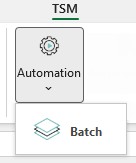
The button “Update” reads the data from the current Excel file to the Automation plug-in.
With the button "Save" the entered parameters are saved for the Excel file specified in "Template". The parameters are then transferred to the Excel Name Manager, which in turn forwards them to the TSM.
|
To keep the parameters, this file must be saved when closing the template.
Templates are processed with the TSM+. For this reason, dates must be given in Excel formulas in the form yyyyMMMdd hh:mm.
General Information
Checkbox/Field | Description |
|---|---|
| Common | Activation of this checkbox allows further checkboxes and fields to be edited. Activating this checkbox activates the Automation plug-in function. |
| Last run | Specifies the time of the last call of the Automation plug-in for the selected Excel file. |
| Next run | Specifies the time of the next call of the Automation plug-in for the selected Excel file. |
| Frequency | Specifies the rate at which Automation plug-in calls are repeated. If the Automation plug-in is to be executed once a day for the Excel file concerned, the entry must be as follows: Frequency : 1 x day |
| Sheet | Here you can define whether a certain or all worksheets of the Excel file should be edited by the Automation plug-in. |
| Read to Excel | If this checkbox is activated, the time series specified in the template are read into it. |
| Missing empty | If this checkbox is activated, values stored with the flag "missing" are not entered in the template. The corresponding cells thus remain empty. |
| Raster from template | If this checkbox is activated, the raster from the template is used for reading and the drop-down list to the right of it is no longer editable. If the checkbox is not activated, a raster, in which the time series data are to be read into the template, must be selected from the drop-down list to the right. |
| Save to DB | If this checkbox is activated, values from the template are saved to the respective time series. |
Save File
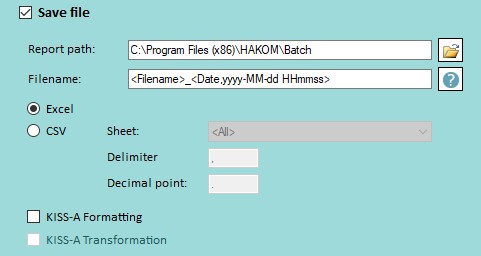
Checkbox/Field | Description |
|---|---|
| Save file | If this checkbox is activated, files resulting from processed templates are stored in the location specified under "Report path". |
| Report path | Specifies the path where generated files are to be stored. |
| Filename | Here you can specify a pattern for the name of generated files. |
| Excel | If this option is selected, generated files are saved as Excel files. |
| CSV | If this option is selected, generated files are saved as CSV files. |
| Sheet | If a worksheet is selected here, a CSV file is created for this worksheet only. If <All> is selected here, a separate CSV file is created for each worksheet. |
| Delimiter | Specifies the separator of the generated CSV file. |
| Decimal point | Specifies the decimal separator of the generated CSV file. |
| KISS-A Formatting | If this checkbox is activated, the time series is converted from the HAKOM format to the KISS-A format. (For more information on the KISS-A format please refer to the documentation in German under Time Series Formats, since this is a data exchange format used only in Austria.) |
| KISS-A Transformation | This checkbox can only be selected in combination with Kiss-A formatting and is only available for xlsx files. If it is activated, time series in the resulting file are converted from the HAKOM format to the KISS-A format. (For more information on the KISS-A Transformation plug-in please refer to the documentation in German under KISS-A Transformation, since this is a data exchange format used only in Austria.) |
Important Notice
If problems should occur during automated processing which cannot be reproduced or traced in the TSM, the templates used should be tested with the TSM+, since the Automation plug-in uses it in the background for processing and small differences may occur in the processing of formulas between Excel and TSM+.