Log Monitor
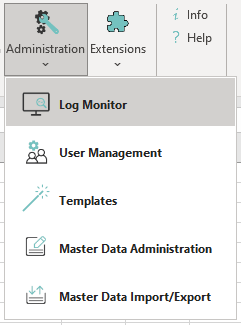
The Log Monitor records messages from automatic processes like CSV Import/Export, MSCONS, etc.
Functional Description
Automatic imports and exports log the processes into a logfile. For automated prozesses a log function is available which saves essential status information to data base. The log entries can be displayed in the Log Monitor plug-in. You can sort the results of both tables by clicking on the name of the column.
Filter Possibilities
Filter | Description |
|---|---|
Connection | States the TSM data source to which the status logs belongs. |
Type | Defines the type (Message; Warning; Error) of status logs. |
User | States the user who triggered the log. |
Source | States the user who triggered the log. |
Message | Searching for a substring of the log. E.g. Export |
From | States the date from which on the log could have been issued. |
To | States the date to which the log could have been issued. |
