Essentials Regarding Daylight Savings Transitions
Changeover to Winter Time
When changing the clock to winter time, the third hour is cycled twice. Thus, this day consists of 25 hours.
Reading to Excel
After the 2nd hour, an additional hour (02:00 AM to 02:00 AM) is inserted. This hour is shown orange here.
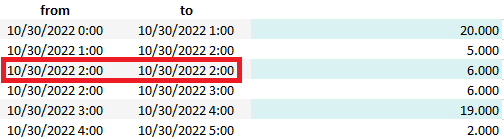
Saving to Data Base
The 3rd hour has to exist twice in the sheet in order to be processed correctly.
Here is an example sheet in quarterly hour resolution. Please note the leap from 02:45 AM back to 02:00 AM.
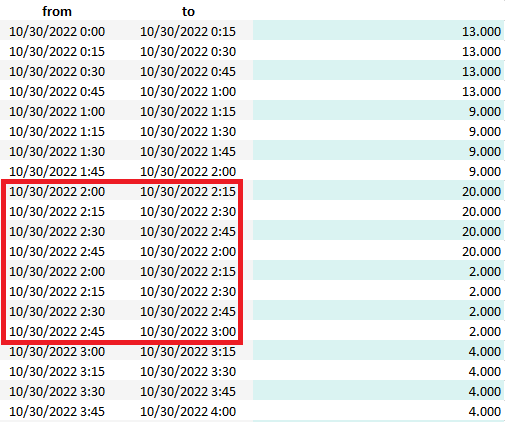
Switching to Daylight-Saving Time
When switching to daylight-saving time, the third hour is skipped. Thus, this day has only 23 hours.
As the third hour is skipped, there is no 02:00 AM. Therefore, the second hour lasts from 01:00 AM am to 03:00 AM.

