Examples Collection for Postman
For an easy start with the WebTSM Services API HAKOM recommends Postman.
The latest version of Postman can be downloaded from https://www.postman.com/downloads/.
Importing the WebTSM Services API Examples Collection in Postman
- Download the collection: WebTSM_Services_API_Examples_Collection.json
- Open Postman, go to Collections and click on the Import button.
- Upload the WebTSM_Services_API_Examples_Collection.json file by drag&drop or using the file chooser dialog.
- Go to the Authorization tab and enter the credential details in the Configure New Token section.
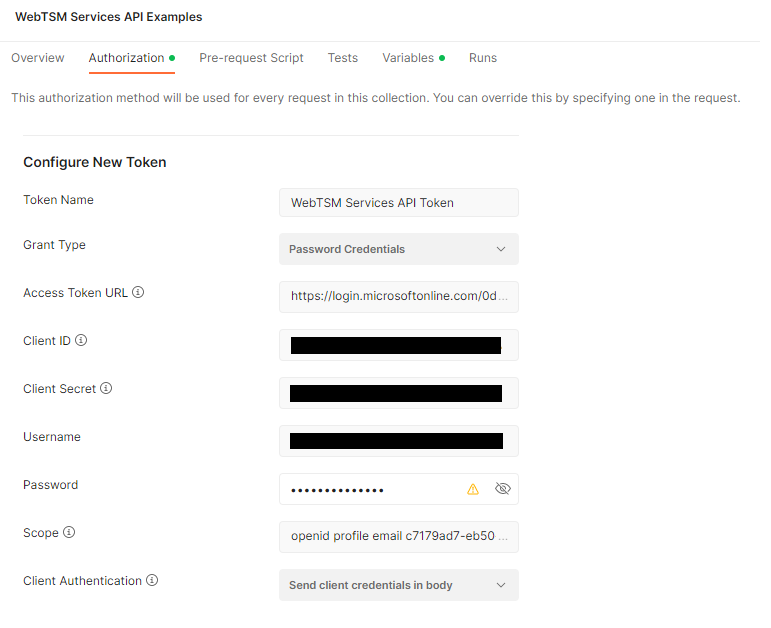
- Click Get New Access Token, click Proceed and then click Use Token.
- Go to Variables tab and enter the base-URL and the repository:
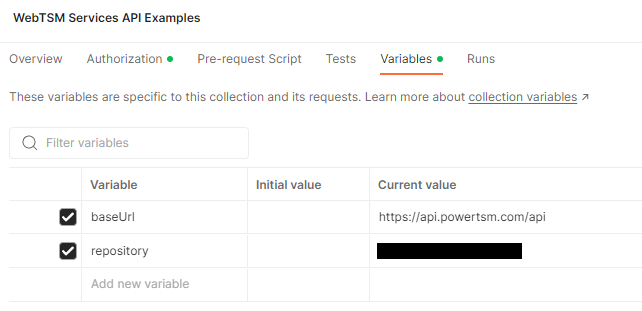
If you don't know your repository, you can save the configuration and run the "Get accessible repositories" request.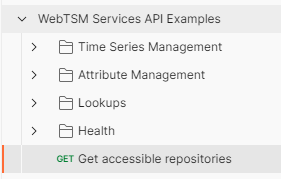
- Finally, don't forget to save your collections configuration by clicking the Save button.
- Now the collection is ready to execute requests.
If you're adding new requests to your collection, don't forget to set authorization to Inherit auth from parent.
Importing the WebTSM Services OpenAPI Specification in Postman
In order to get the full set of requests including all available parameters in a Postman collection, you can easily import the WebTSM Services OpenAPI specification file by following these steps:
- Open Postman, go to the Collections section on the left icon panel and click on Import.
- In the Import dialog, enter or paste {webtsm_base_url}/docs/specification.json in the Enter URL field, e.g. https://api.powertsm.com/api/docs/specification.json.
- Next, click on View Import Settings to perform some useful configurations.
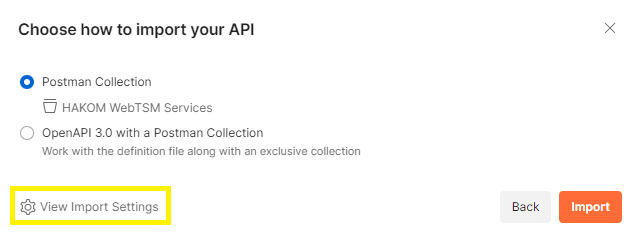
- We recommend that you to set at least the following options:
- Parameter generation
You can let Postman fill parameters based on their Schema (parameter type) or our examples provided with the specification file. We recommend Schema which results in a cleaner and easier to use sample set. - Disable optional parameters
You can also disable all optional request parameters by default (which we strongly recommend).
- Parameter generation
- When the import is finished, you should see a new collection named "HAKOM WebTSM Services":
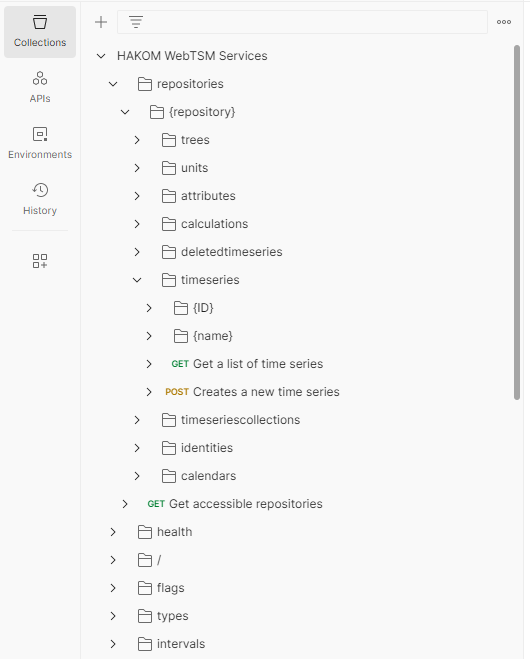
To make a request, simply double click on the corresponding name, fill in in the required parameters and click on the Send button.
Before sending your first request, you also need to configure the authorization parameters of the collection as well (see above).
