Define Time Series
Definition of a New Time Series
A time series object in HAKOM TSM is defined by the following properties:
- ID and Name: unique identification of the time series
- Type: period type (cyclic or acyclic) and alignment of the values relative to the time axis (left- or right-aligned) - see Time Series Types in Comparison
- Interval and Interval Length: basic raster for data persistence - here you should always select the highest resolution necessary - see Intervals and Raster
- Unit: for conversions and aggregations - see Units and Aggregation Rules
- Description: additional text for organization and search
- Formula (optional): calculation formula which is evaluated in runtime - see Formulas and Time Series
Further categorizations and extensions of the data model are possible using attributes – see Attributes and Time Series.
Tip
Time series can be linked to other time series using formulas through a rich set of predefined and extensible functions. TSM App supports the development of formula functions by a formula editor with IntelliSense support:
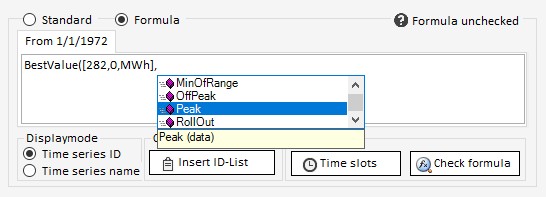
More details see Formulas and Time Series.
The Minimum Definition
At least the following properties are needed to store a time series in TSM App:
- Name
- Type
- Interval
- Unit
In the WebTSM Services API all other properties of the /timeseries request body can be omitted:
{
"Name": "MyFirstTimeSeries",
"Type": 2,
"Interval": {
"Value": "Minute",
"Multiplier": 15
},
"Unit": "KWh"
}Advanced Definition and Control Options
Dimension and compression options:
- Enable historization - see Audit and Quotation
- Enable quotations and set Quotation Default Behavior - see Audit and Quotation
- Enable compression - see Time Series Compression
Tip
In TSM App these options are available in Time Series Search - Edit tab - under Standard radio button. In WebTSMServices API the underlying options are part of the time series definition body.Advanced definition parameters:
- Set time zone - see Working with Time Zones
- Set aggregation rule - see Units and Aggregation Rules
- Set year start and start time (to display the beginning of a gas year - from October to October - or to display the beginning of a gas day - from 06:00 to 06:00)
Tip
In TSM App these options are available in Time Series Search - Edit tab - under Advanced expandable menu. In WebTSMServices API the underlying options are part of the time series definition body.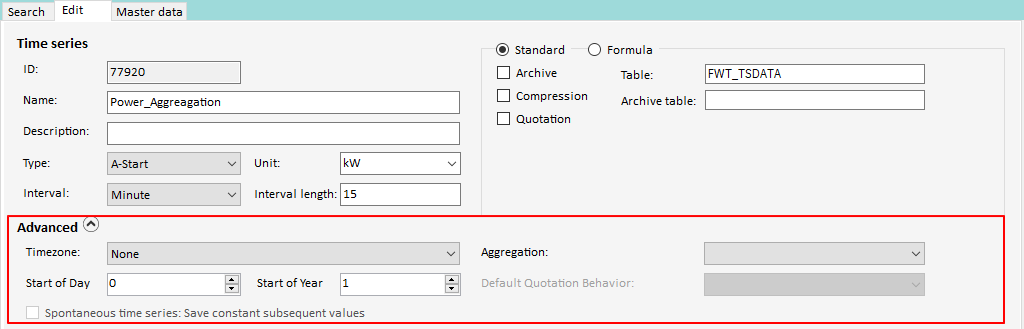
Create a New Time Series
New time series can be created in TSM App or WebTSM Services API.
TSM App:
- Click on Load in the TSM Ribbon
- Press the Search... button in the Time series area of the TSM window
- Select the Edit tab in the Time Series Search window
- Enter name, type, interval and unit, if necessary formula
- Press the Save button
Tip
In order to select the time series immediately after the creation in Time Series Search, the Save button drop-down menu Save and Select can be used:
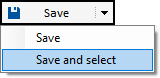
WebTSM Services API:
Create single time series: POST
/repositories/:reposiory/timeseries- Create multiple time series in bulk: POST
/repositories/:reposiory/timeseriescollections/definition
We recommend the following videos under Video Tutorials:
- Introducing the HAKOM TSM
- Introducung Postman & hosting the services
- Creating Time Series
