Find Time Series
Searching for Time Series
An easy-to-use time series search is available TSM App or WebTSM Services API.
TSM App
- Click on Load in the TSM Ribbon.
- Press the Search... button in the area "time series" of the TSM window.
- Fill in the desired search parameters (eg. name, unit, attributes) in the time series search window.
- Press the Search button
Tip
Using wildcards:
Wildcards can be used when entering search strings for "name" and "description". By default a % wildcard will be appended to the search string. This behaviour can be disabled via the setting "TimeSeriesSearchExact" in the HAKOM.Config. More information regarding this setting can be found here: TSM APP Configuration
Combining search results:
In the search results multiple time series can be selected by using the CTRL Key. Using the Add button, the selection can be added to the clipboard and combined with results of different search requests:
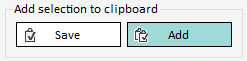
WebTSM Services API
Finding single time series: GET
/repositories/:reposiory/timeseries?name=<name>&id=<id>&type=<type>&descrioption=<description>&attribute=<attribute search string>&unit=<unit>&interval=<interval>Tip
This section contains some useful tips for advanced time series search functions.
Searching Attributes:
- attribute parameter can be added multiple times for different attributes
- <attribute search string> can be the simple attribute name, or an attribute name|attribute value pair, separated by a pipe (|) character.
Wildcard search:
- name and description parameter can include wildcards. The percent sign '%' matches zero or more characters and underscore '_' a single character. By default the escape character is a backslash '\'. Please be advised that the actual escape character can be configured during installation of the service and thus, other instances of the service may require the use of another character.
Limiting results and fields:
- limit results: to limit the number of results the range header can be used (Range: timeseries=offset-limit). For example, to limit results to the ten time series found first, use Range: timeseries=0-10. To paginate the next ten time series use: Range: timeseries=10-20
- select fields: by default the complete time series definition (without attributes and additional fields) is returned. To select specific fields to be returned, use the parameter field="name of the property in the time series definition". The value of this parameter is case sensitive. The parameter can be repeated. Example: field=Name&field=ID will return only the fields "Name" and "ID" of all matching time series.
- changed since: to limit the results to recently changed time series, use the changedSince parameter with the required change date.
- ordering results: to sort results by one or more time series definition fields, use parameter orderBy=field name. This parameter can be added multiple times to sort by multiple criteria.
Include additional information in results:
- includeAttributes=true parameter can be used to include all assigned parameters of the given time series. In case field selectors are used, it is necessary to add "&field=Attributes".
- includeMataInfo=true parameter can be used to show additional meta information of the returned time series, such as the data period (first and last time stamp with value). In case field selectors are used, it is necessary to add "&field=MetaInfo".
- resolveFormulaReferences=true parameter can be used to show time series names in formulas instead of time series IDs.
Finding multiple time series in bulk: GET
/repositories/:repository/timeseriescollections/definition?name=<name>&id=<id>&field=<field>&audit=<audit date>&resolveFormulaReferencesTip
Note: name and id parameters must be exact (no wildcards allowed), but can be added multiple times. Field selection and resolveFormulaReferences work similar to single result search requests.
To load a time series definition with a specific modification version, audit parameters with the required audit date can be used.
We recommend the following video under Video Tutorials:
- Handling Time Series Data
