Reading Time Series
Easy Reading of a Time Series
To read a time series to Excel you have to put its name into the "Name" field of the "Time series" area. You can do this by either typing its name into the field, or selecting it via Time series Search. By clicking the "Open" button it is read into a new Excel Workbook. If you open the "Open" button's drop down you also get the option to open the time series in a new Excel Worksheet.
Further Parameters
There are several parameters to read out a time series:
Quotation: For quotation time series the input enables to read data for several quotation times. Details can be found under Quotations.
Audit: For audit time series the input enables to read historical data. Details can be found under Audit..
Formula: The drop down "Formula" enables you to to read the selected time series with a formula calculation without having to create a new formula time series. The raster selected under "Calc. increment" is the raster in which the formula is calculated.
Parameters in the Template
In the worksheet, rows 10-14 display additional information on time series:
| 10 | This row contains the time series name. |
|---|---|
| 11 | When reading with exact audit time, this line contains the name of the user who changed the data at that audit time. |
| 12 | This row contains the audit time of the respective time series and is only relevant when reading with audit parameters. Example: 6/27/2022 12:13:55 PM,Not exact |
| 13 | This row contains the quotation time of the respective time series and is only relevant when reading with quotation parameters. Example: 6/27/2022 12:00:00 PM,Not exact |
| 14 | This row contains the ad-hoc formula. Here you can enter a formula like in the "edit" tab of the Time series Search. More information on formulas can be found here: Formula Time Series |
ObjectID Instead of Time Series Name
Instead of the time series name, the object ID can also be entered in line 10.
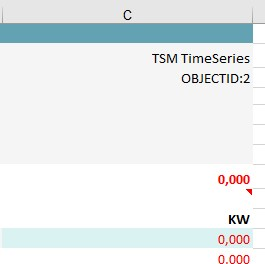
More Information
More information on this topic can also be found here: Reading Data into Excel
