Time Series
Basic Functionality
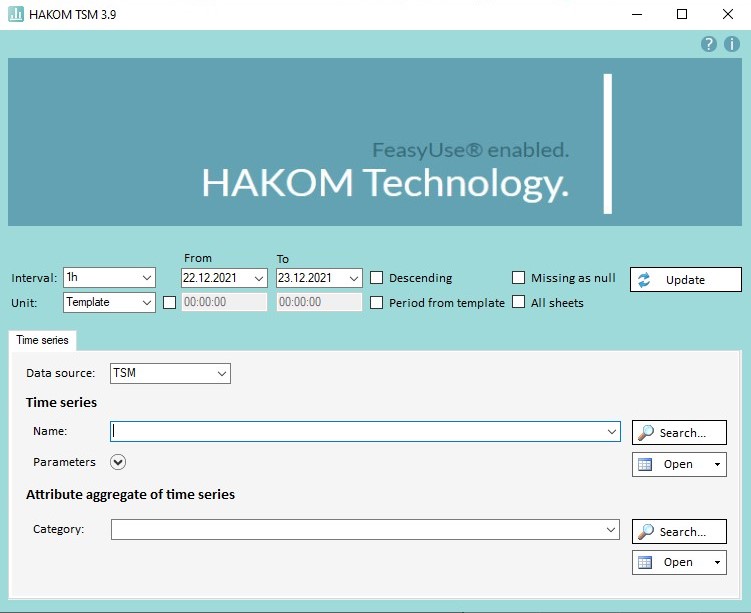
Time Series Selection
- Select a time series by manually entering the name of the time series into the drop-down field or by searching for it via the search function.
- Furthermore, several time series names can - separated by semicolons - be entered. If more than one time series are selected, they are displayed in the drop-down field for the time series selection and separated by semicolons in the order they are being read out.
- The selected time series can be read to a new Excel-sheet by pressing the “Open” button in the tab "Time series".
Parameters
Additional parameters are available in order to read quotation time series data or historical data.
More detailed information on the individual options can be found on the following pages: Quotations and Audit.
Details about using ad hoc formulas can be found on the following page in the chapter "Ad Hoc Formulas": Formulas and Time Series
Attribute Aggregation of Time Series
The time series attribute aggregate allows you to select an attribute of the type "Category" and returns the aggregate of all time series with the selected attribute assigned.
More information on managing attributes can be found on the following pages: Creating, Editing and Deleting Time Series
