What Is a Time Series
A Time Series Is
A time series is a list of values (such as measured values, forecast values, events, etc.) each assigned to a specific point in time.
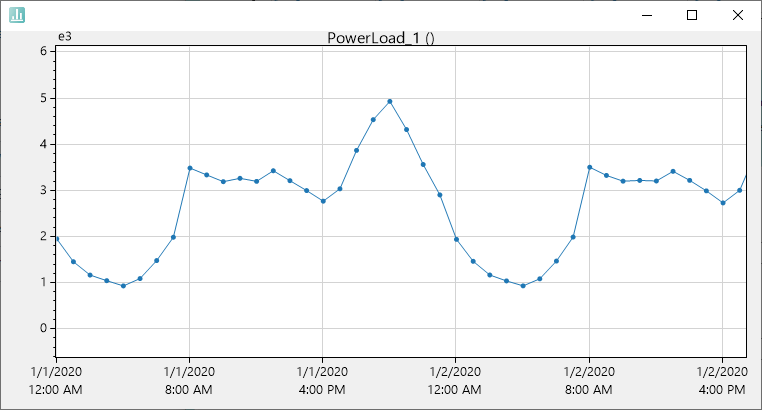
Features of a HAKOM TSM Time Series
On top of time value pairs HAKOM TSM time series offer further information to model the simplest to the most complex tasks.
Data Quality (Flags)
To interpret the meaning of any value in relation to other values of the same (or other) time series, in HAKOM TSM each value carries a quality mark, the so-called "flag". This flag shows the current status of a value (valid, invalid, missing etc.) or signals how this value was created (predicted, manually added etc.). Thus, in HAKOM TSM a time series is a list of values, which are provided with a certain quality characteristic at a certain time:
| Timestamp | Value | Flag |
|---|---|---|
| 01.01.2020 01:00 | 1,939 | Valid |
| 01.01.2020 02:00 | 1,443 | Valid |
| 01.01.2020 03:00 | 1,154 | Estimated |
| 01.01.2020 04:00 | 1,032 | Estimated |
| 01.01.2020 05:00 | 0,919 | Estimated |
| 01.01.2020 06:00 | 1,079 | Estimated |
Time Dimensions
A time series is often not an immutable value chain of events, but a living image of real processes. As such, it is subject to certain changes that need to be considered when working with time series.
History and Audit
Every change of a time series is audited in HAKOM TSM. It is recorded who has changed which time series in which time period.
If required, the changed values can also be historized.
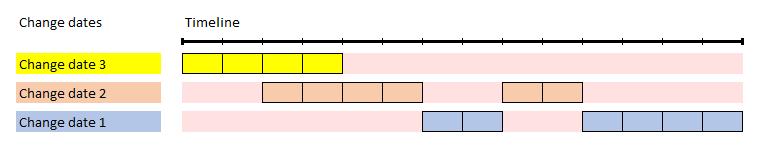
In HAKOM TSM any time series can be obtained at any point of its change timeline with exactly the data changed, or data valid at the time of change (in HAKOM we call it "not exact").
Versioning via Quotations
Individual time series change sets can be combined into versions using a quotation dimension and can be retrieved similar to historical data requests (above). This is useful, for example, if a change is to be referred to a specific timestamp (quotation) instead of the actual change time. For example, for a forecast that uses values from 15:00 o'clock of a specific date, all time series values can be retrieved with the 15:00 o'clock version, regardless of whether the data was actually stored exactly at 15:00 o'clock in the system.
Interval
In HAKOM TSM a time series can have any interval. The smallest interval step is millisecond. Higher intervals, can be specified either in number of milliseconds or in other intervals (such as second, minute, hour, day, week, month, quarter, half-year or year). It is also possible to save time series without a fixed interval ("NoInterval"). This is often used in combination with spontaneous/cyclic time series (see Types of time series).
In HAKOM TSM the interval of a time series may change over time. In this case values previously stored in other intervals are automatically aggregated to the desired interval when the values are accessed.
Time Series Types
Different requirements require different time series behaviours. In HAKOM TSM we distinguish between the following types of time series:
Begin (Left-aligned - Cyclic)
For left-aligned time series, a value is always valid from the specified time to the next time on a fixed raster time axis.
In the context of the energy industry, these are, for example, time series that represent the power that a device / power plant outputs.
End (Right-aligned - Cyclic)
For right-aligned time series, a value is always valid until the specified point in time, from the previous point in time on a fixed raster time axis.
Most of the measured value time series such as measured energy quantity etc. are "end time series", since their value is fixed at the time of measurement.
Spontaneous (Left-aligned - Acyclic)
For spontaneously changing values that are valid until the next change without using a fixed raster on the time axis. This saves storage space.
For rarely changing parameters or constants saved in time series, spontaneous time series are the right choice.
Units
Free definable units can be assigned to time series. A unit defines the relation to other units and aggregation rules for raster conversions.
Aggregation Rules
Aggregation rules for raster conversions can be set directly on the time series, these override aggregation rules derived from their respective units.
